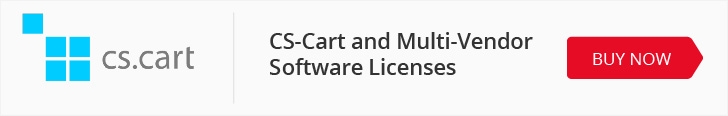Pure Free CS-Cart Theme
Features
CS-Cart 3.0.6 - 3.0.x, CS-Cart 2.1.x - 2.2.x (Community, Professional, Ultimate, Multi-Vendor editions)
(?)
All the blocks and elements for the theme can be changed and replaced with any element via Blocks (Layouts) section of CS-Cart admin area. Any other blocks can be added to any theme page via the same section (banner, product listings, categories listing and etc.).
(?)
Fully managed through the admin area with default functionality for the software.
(?)
Fully managed through the admin area with default slideshow banner functionality. Can be added to any page via admin area. Instructions included.
Internet Explorer 7+, Firefox, Google Chrome, Opera, Safari browsers compatible
(?)
Appears if the store has more than one language or currency.
(?)
Ability to add other static or GIF animated banners to home page. Managed via admin "Banner Manager" section.
(?)
You are allowed to remove the "Designed by 12leaves.com/pixemus.com" link from the bottom area.
(?)
No core files are changed, all default features of the e-commerce software are available for the template.
Support Articles
Description
You can easily add one or two column to the home page (or to any other page) via CS-Cart admin area. No core affection approach is used during the CS-Cart skin creation, so all the default features of the CS-Cart that are included to the software are included to the template in full. Only CSS style files are changed for the template that allows to avoid any mess during CS-Cart version upgrade.
Installation notes
Warning: Backup your website files and database before the installation.
- Backup all the files and database.
- Unpack the template package to your local computer.
- Upload the files and folders to the root directory of your CS-Cart installation (for example: www.yourdomain.com/your_cscart_store/).
- Log in to the admin area.
- Go to the "Design" -> "Skin selector" page.
- Click on "Skin for the customer area:" selectbox and select the "Pure" value or other color variation.
- Click on the "Save" button at the bottom.
- Go to the "Design" -> "Blocks" page.
- Click on the "Import Locations" button at the top.
- Upload the "layouts.xml" file via "Select file" area and click the "Import" button. The "layouts.xml" file comes with the template package.
- Clear the cache of your CS-Cart store. How to do it, please read there.
- Enjoy.
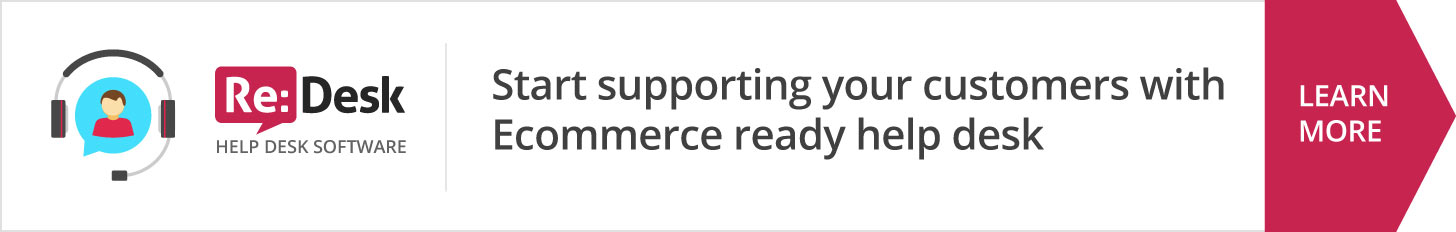
Attachments
PureBlackTemplate_CSCart.zip (pure_free_set_cscart_3edma.zip, 317 Kb) [Download]